LINK 105
Webfleet Solutions Link 105 is our add-on device that delivers real-time fuel consumption, CO2 emissions and engine diagnostics. Link 105 works in combination with LINK 410/ 510.

Small device - big impact
• Real-time fuel monitoring
• Carbon footprint reporting
• Reports vehicle and engine diagnostic trouble codes
• OptiDrive 360 support
• Fast installation to the vehicle’s OBD-II port
• Add-on device for fuel information. Works in combination with LINK 410/510 vehicle tracking device
Highlights
Webfleet Solutions LINK 105 is an easy and effective way to retrieve important vehicle data. The LINK 105 reports vehicle information such as fuel consumption, CO2 emissions and engine trouble codes.
WEBFLEET provides useful reports and dashboards to take action.
• Get a clear overview of how your fleet is dealing with fuel consumption
• Empower your staff to develop a more efficient, professional driving style
• Drive down fuel and maintenance costs by monitoring the condition of your vehicles
• Impress customers by demonstrating your eco-friendly approach
The LINK 105 is easy to install. You can simply plug it into the standard vehicle OBD-II port of most light commercial vehicles.*
*The LINK 105 works in passenger cars and in light commercial vehicles. Contact us to make sure that your vehicles are compatible.
How Does it Work?
The Webfleet Solutions LINK 105 device is a small device which is easy to install into a light commercial vehicle using the standard vehicle OBD-II port. It reads information from the vehicle engine and reports the following information to WEBFLEET:
• Fuel efficiency
• Carbon emission
• RPM
• Engine trouble codes
*Requires a TomTom LINK 410/510.

LINK 105 + LINK Vehicle Tracking Device
• The LINK 105 is an add-on device for our vehicle tracking devices LINK 410/510. It connects to the LINK vehicle tracking device via Bluetooth.
• Together, the LINK and LINK 105 provide you with all the insights you need to operate greener, safer and more efficient vehicle fleet.
• The LINK vehicle tracking device logs when, where and how a vehicle is driven.
All information is presented to you via WEBFLEET*. WEBFLEET provides at-a-glance dashboards so you know when to act. Or use WEBFLEET’s configurable reports to analyse in greater detail and look for efficiency improvement.
* Requires a Webfleet Solutions LINK 410/510.
Reports and Dashboards

Dashboard
See all fuel-related KPIs at a glance, on an easy-to-read dashboard. Spot trends and benchmark performance to know if you need to take action.
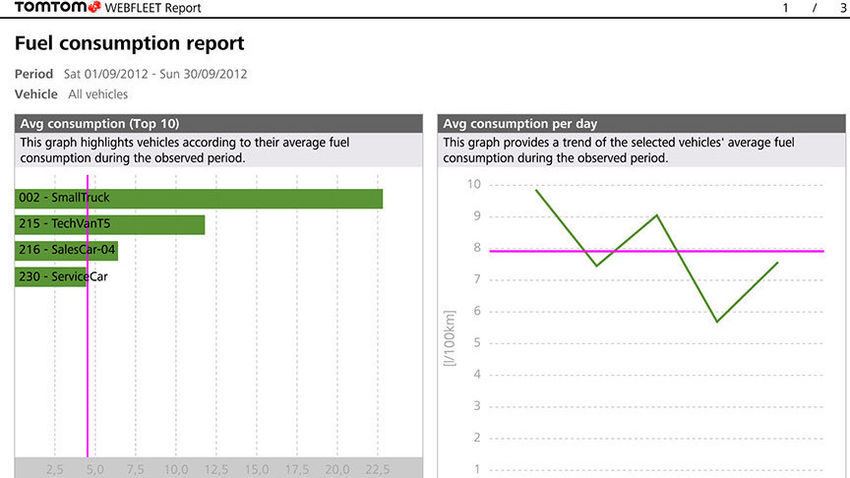
Fuel Consumption Report
Monitor the fuel consumption of your fleet's vehicles and easily see exceptional events
About the Fuel consumption report:
• The Fuel consumption report provides a detailed overview of how much fuel vehicles used per day in the selected period.
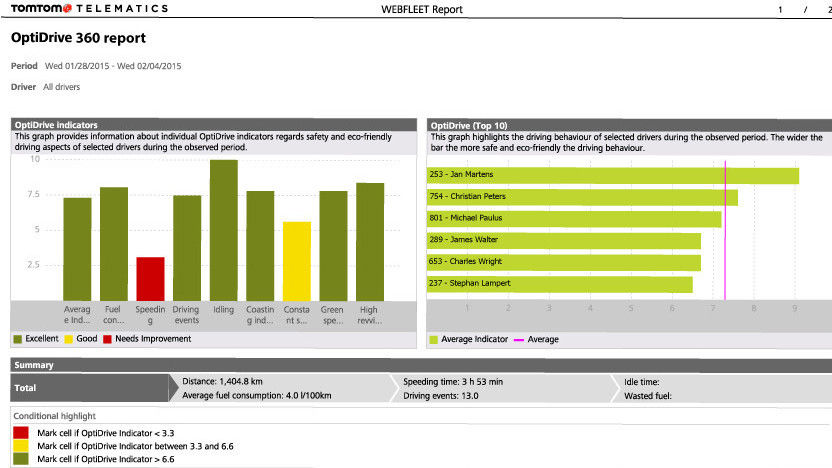
OptiDrive Report
Monitor driving behaviour to clearly see your drivers' performance on safe and environmentally responsible driving.
This report features:
• Driver's performance for fuel consumption, idling, harsh driving and speeding shown in a graphical overview.
• A clear chart displaying the development of your driver in terms of their OptiDrive variables over time.
• Comprehensive summaries showing distance, driving time and fuel consumption information together with OptiDrive indicator information.
• Sorted on a daily basis: fuel consumption, wasted fuel, harsh driving, speeding and idling
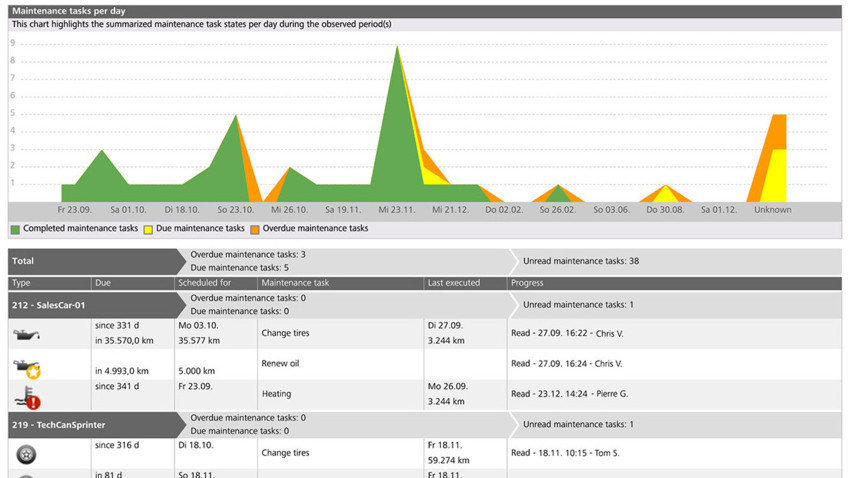
Vehicle Maintenance Report
Plan and check when your vehicles are due further maintenance work.
The Maintenance report shows an overview of scheduled maintenance tasks. Tasks can be overdue, completed or open. The progress of tasks, the date they were last done, and their next scheduled date is provided in a clear overview. Using this information you can monitor the maintenance intervals of your fleet's vehicles, plan garage visits and create a maintenance history archive.
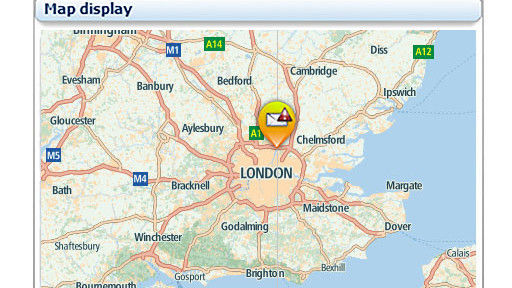
Vehicle Maintenance Notifications
Be alerted when your vehicles report trouble codes. Get notified in real-time of vehicle DTC’s (diagnostic trouble codes) to ensure your vehicles are well maintained and safe on the road.
Examples of trouble codes that your vehicles can report are:
• P0115 Engine Coolant Temperature Circuit Malfunction
• P0217 Engine Overtemp Condition
• P0230 Fuel Pump Primary Circuit Malfunction
• P0620 Generator Control Circuit Malfunction
• P1181 Fuel Delivery System Malfunction High
For a full quote and demonstration, please call us now (0141-353-9595) or please complete the contact details on the contact us page.
